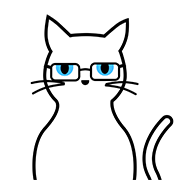# 4.4 弹性布局(Flex)
弹性布局允许子组件按照一定比例来分配父容器空间。弹性布局的概念在其它UI系统中也都存在,如 H5 中的弹性盒子布局,Android中 的FlexboxLayout等。Flutter 中的弹性布局主要通过Flex和Expanded来配合实现。
# Flex
Flex组件可以沿着水平或垂直方向排列子组件,如果你知道主轴方向,使用Row或Column会方便一些,**因为Row和Column都继承自Flex,**参数基本相同,所以能使用Flex的地方基本上都可以使用Row或Column。Flex本身功能是很强大的,它也可以和Expanded组件配合实现弹性布局。接下来我们只讨论Flex和弹性布局相关的属性(其它属性已经在介绍Row和Column时介绍过了)。
Flex({
...
required this.direction, //弹性布局的方向, Row默认为水平方向,Column默认为垂直方向
List<Widget> children = const <Widget>[],
})
1
2
3
4
5
2
3
4
5
Flex继承自MultiChildRenderObjectWidget,对应的RenderObject为RenderFlex,RenderFlex中实现了其布局算法。
# Expanded
Expanded 只能作为 Flex 的孩子(否则会报错),它可以按比例“扩伸”Flex子组件所占用的空间。因为 Row和Column 继都承自Flex,所以 Expanded 也可以作为它们的孩子。
const Expanded({
int flex = 1,
required Widget child,
})
1
2
3
4
2
3
4
flex参数为弹性系数,如果为 0 或null,则child是没有弹性的,即不会被扩伸占用的空间。如果大于0,所有的Expanded按照其 flex 的比例来分割主轴的全部空闲空间。下面我们看一个例子:
class FlexLayoutTestRoute extends StatelessWidget {
Widget build(BuildContext context) {
return Column(
children: <Widget>[
//Flex的两个子widget按1:2来占据水平空间
Flex(
direction: Axis.horizontal,
children: <Widget>[
Expanded(
flex: 1,
child: Container(
height: 30.0,
color: Colors.red,
),
),
Expanded(
flex: 2,
child: Container(
height: 30.0,
color: Colors.green,
),
),
],
),
Padding(
padding: const EdgeInsets.only(top: 20.0),
child: SizedBox(
height: 100.0,
//Flex的三个子widget,在垂直方向按2:1:1来占用100像素的空间
child: Flex(
direction: Axis.vertical,
children: <Widget>[
Expanded(
flex: 2,
child: Container(
height: 30.0,
color: Colors.red,
),
),
Spacer(
flex: 1,
),
Expanded(
flex: 1,
child: Container(
height: 30.0,
color: Colors.green,
),
),
],
),
),
),
],
);
}
}
1
2
3
4
5
6
7
8
9
10
11
12
13
14
15
16
17
18
19
20
21
22
23
24
25
26
27
28
29
30
31
32
33
34
35
36
37
38
39
40
41
42
43
44
45
46
47
48
49
50
51
52
53
54
55
56
57
58
2
3
4
5
6
7
8
9
10
11
12
13
14
15
16
17
18
19
20
21
22
23
24
25
26
27
28
29
30
31
32
33
34
35
36
37
38
39
40
41
42
43
44
45
46
47
48
49
50
51
52
53
54
55
56
57
58
运行效果如图4-5所示:
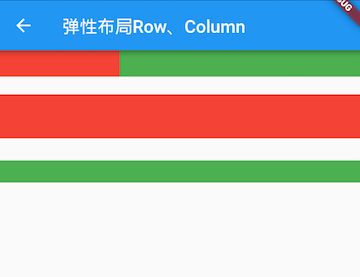
示例中的Spacer的功能是占用指定比例的空间,实际上它只是Expanded的一个包装类,Spacer的源码如下:
class Spacer extends StatelessWidget {
const Spacer({Key? key, this.flex = 1})
: assert(flex != null),
assert(flex > 0),
super(key: key);
final int flex;
Widget build(BuildContext context) {
return Expanded(
flex: flex,
child: const SizedBox.shrink(),
);
}
}
1
2
3
4
5
6
7
8
9
10
11
12
13
14
15
16
2
3
4
5
6
7
8
9
10
11
12
13
14
15
16
# 小结
弹性布局比较简单,唯一需要注意的就是Row、Column以及Flex的关系。

请作者喝杯咖啡
版权所有,禁止私自转发、克隆网站。